MPDB v9.95 demo
Windows System requirements
Linux/Pentium Version History
Mac OS X
- These are all fully functional versions.
- You have full free access to all of the data in the database for the elements on the periodic table. However, the data for all other materials are multiplied by a random number. Therefore, the data for non-elements in the demo versions must not be used for any calculations, the data for the elements are valid and may be used for free.
- If a material, property or temperature range is not in the demo version then it is not available in the release version.
- The program does not require any installation process, the MPDB.exe program file can be run directly. Nothing is written to the Windows registry. You can move the program files to any directory you wish. You can also rename the MPDB.exe file.
- The program can be completely removed by deleting the directory you unzipped the files in.
- The best way to learn about the program and to see what materials, properties, temperature ranges are available is to download and try the demo version.
Download MPDB demo for Microsoft Windows (~ 57 MB download size)
After downloading the Windows version, double click on the MPDB_windows_demo.zip file. Extract the program executable (MPDB_win_demo.exe) and 11 additional files to any directory you like.
Download MPDB demo for Mac OS X (The MPDB software has been built on Mac OS X v12.6.7 (Monterey), it may run on earlier versions of OS X, ~ 71 MB download size)
After downloading the Mac OS X version, uncompress it by double-clicking the MPDB_demo.dmg.zip file, then open the MPDB_demo.dmg and follow the directions in the README_FIRST file.
If you see a console window but do not see the program window open you probably need to install XQuartz for X11 support.
You may get an error from Gatekeeper about the app being from an unknown developer. Right click the MPDB_mac file and select "Open" to launch the app.
Download MPDB demo for 64-bit Linux/Pentium (~ 55 MB download size)
1. After downloading the Linux/Pentium version, uncompress it by typing
gunzip MPDB_linux_demo.tar.gz
2. untar it by typing
tar -xf MPDB_linux_demo.tar
3. then change the permissions to allow execution
chmod 777 MPDB_linux_demo
chmod 777 TempConverter
or
chmod 777 *
4. you run the program by typing either
./MPDB_linux_demo
or
MPDB_linux_demo